When you try to install Oracle Developer Suite on your windows Vista or Windows 7 PC but it’s failing giving an error message
“Checking Operating system version must be 5.0, 5.1 or 5.2….. Actual 6.0 or 6.1 – Failed“
What will you do ??
Don’t worry, simply follow the following steps, and it will works.
Before installation, right click on setup.exe then click properties, from the tab select compatibility and select windows xp service pac3/pac2 from compatibility mode settings.
Click okay !
And now try to install… it works
Comments
Tags: Developer Suite, Install, Install Oracle Developer Suite 10g, Oracle, Oracle Developer Suite, Windows 7


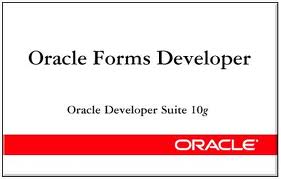
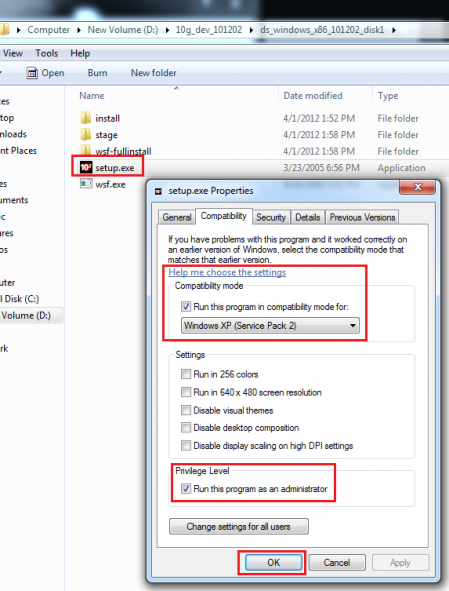
A swap file, also called a page file, is an area on the hard drive used for temporary storage of information. Windows uses the swap file to improve performance.
To view your current swap file information in Windows 7
From the Start menu, right-click My Computer or Computer, and then select Properties.
Note: If this doesn’t match what you see, refer to About navigation settings in Windows.
From the Tasks menu, select Advanced system settings.
In the dialog box that opens, click the Advanced tab. Under the “Performance” section, select Settings… .
In the Performance Options dialog box, select the Advanced tab.
Click Change… . The swap file information is listed at the bottom.
Hope this Helps