We will now transfer the database connection file (DBC) from the application server of our EBS environment. We will transfer this to our local directory so that we can create database connections for JDeveloper so that we can run our OAF pages locally during development.
How to do it :
To transfer the .dbc file, perform the following tasks:
- Open WinSCP or FileZilla etc and connect to the application server.
- FTP the
.dbcfile to your local PC from the $INST_TOP/appl/fnd/12.0.0.0/secure dor you can say its path is something like this /u99/appprod52/inst32/apps/PROD_DB/appl/fnd/12.0.0/secure directory on the application server to the jdevhome\jdev\dbc_files\secure directory as shown in the following screenshot:
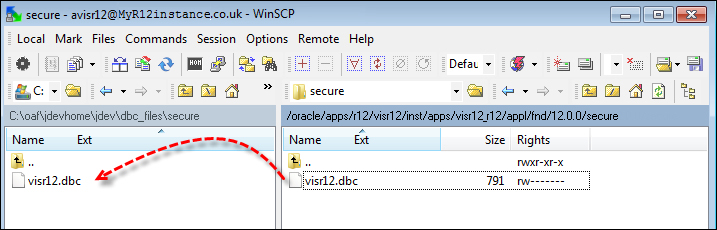
Comments
Tags: DBA, Oracle Apps, Oracle DBA, Oracle DBC, Transferring The DBC File From The Application Server

