Segmentation Fault or Segmentation Fault (core dumped)
Cause
Segmentation faults usually come from a programming error. This message is usually accompanied by a core dump, except on read-only file systems.
Action
To see which program produced a core(4) file, run either the file(1) command or the adb(1) command. The following examples show the output of the file(1) and adb(1) commands on a core file from the dtmail program.
$ file core core: ELF 32-bit MSB core file SPARC Version 1, from `dtmail' |
$ adb core core file = core -- program `dtmail' SIGSEGV 11: segmentation violation ^D (use Control-d to quit the adb rogram) |
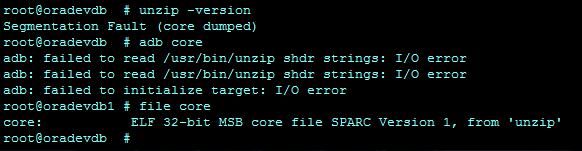
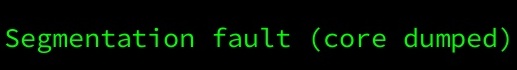
Comments
Tags: core dumped, Segmentation Fault, Segmentation Fault (core dumped), Segmentation Fault (core dumped) or Segmentation Fault, solaris, Solaris 10, Solaris Common Messages, Solaris Common Messages and Troubleshooting Guide, Solaris Troubleshooting, Troubleshooting Guide

