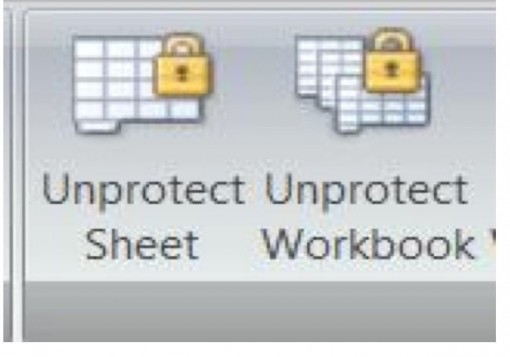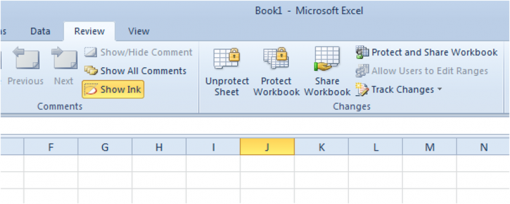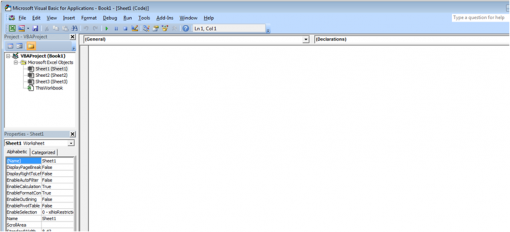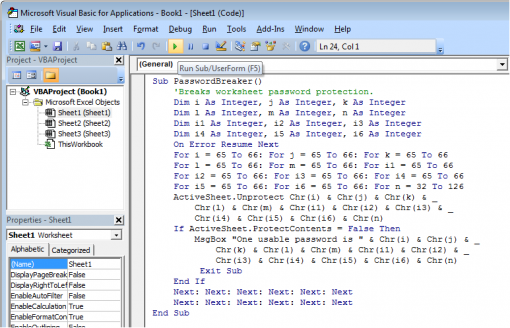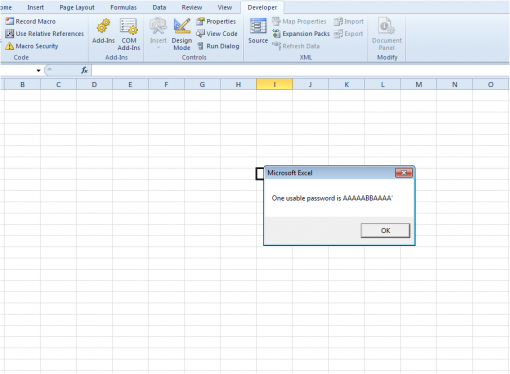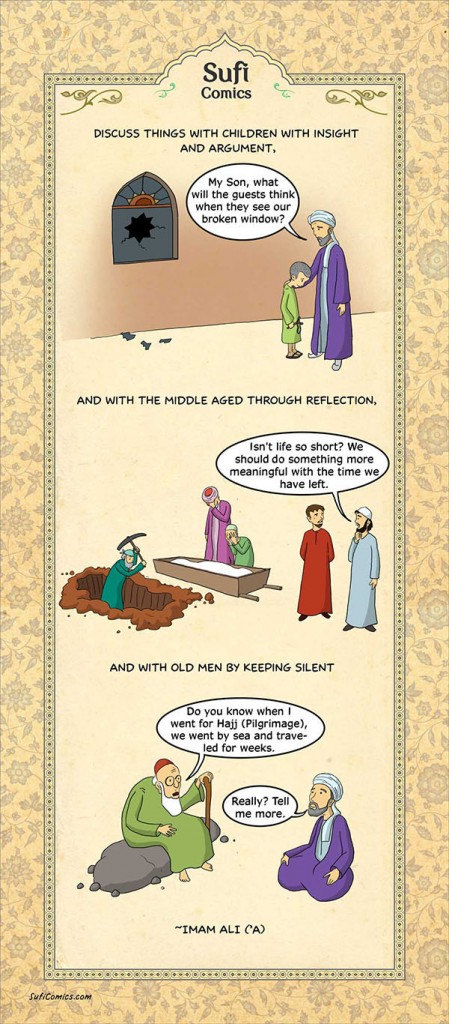Archive for December, 2015
Unprotect An Excel Sheet Without Password
December 6th, 2015, posted in Programming, WindowsThis procedure works in Excel 2010 and earlier but in Excel 2013 this will not work.
In case of a password protect worksheet you are unable to Edit the data on the Excel Sheet. If you do not Remember the Password or do not know the password to unprotect the sheet just follow the below simple steps.
Press ALT + F11 or click on View Code in Developers Tabs
In the Above White Space Enter the below Code. Do not change the code just copy paste:
Sub PasswordBreaker()
'Breaks worksheet password protection.
Dim i As Integer, j As Integer, k As Integer
Dim l As Integer, m As Integer, n As Integer
Dim i1 As Integer, i2 As Integer, i3 As Integer
Dim i4 As Integer, i5 As Integer, i6 As Integer
On Error Resume Next
For i = 65 To 66: For j = 65 To 66: For k = 65 To 66
For l = 65 To 66: For m = 65 To 66: For i1 = 65 To 66
For i2 = 65 To 66: For i3 = 65 To 66: For i4 = 65 To 66
For i5 = 65 To 66: For i6 = 65 To 66: For n = 32 To 126
ActiveSheet.Unprotect Chr(i) & Chr(j) & Chr(k) & _
Chr(l) & Chr(m) & Chr(i1) & Chr(i2) & Chr(i3) & _
Chr(i4) & Chr(i5) & Chr(i6) & Chr(n)
If ActiveSheet.ProtectContents = False Then
MsgBox "One usable password is " & Chr(i) & Chr(j) & _
Chr(k) & Chr(l) & Chr(m) & Chr(i1) & Chr(i2) & _
Chr(i3) & Chr(i4) & Chr(i5) & Chr(i6) & Chr(n)
Exit Sub
End If
Next: Next: Next: Next: Next: Next
Next: Next: Next: Next: Next: Next
End Sub
Now Click on the Run Button or press F5:
And there you go the sheet is unprotected for you now. Also you would be getting a message in the pop up window.
This Message is contains the password which can be used to unprotect the other sheets in the same workbook.
On my modest PC it takes about 80 seconds to crack the password and it seems to come up with a password such as AABBAAABBB^ which isn’t the original password but nevertheless works. Spreadsheet is now unprotected. Try it for yourself.
(courtesy of University of Wisconsin-Green Bay)
Oracle : Up And Down of Oracle Application And Oracle Database
December 2nd, 2015, posted in Oracle, SolarisShutdown Oracle Application :
Go to the path :
/u88/appprodinst/apps/ListenerName_ServerName/admin/scripts
Run Command from Bash
bash-3.00$ ./adstpall.sh
Shutdown Oracle Database :
Go to the path :
/u77/oraprod/prod/db/tech_st/11.1.0/appsutil/scripts/ListenerName_serverName
bash-3.00$ ./addbctl.sh stop
If its taking to much time. You can use this command on extreme cases only :
ps -ef|grep pmon
Than Stop Listener :
bash-3.00$ ./addlnctl.sh stop ListenerName
————–
Start Oracle Database :
Go to the path :
/u77/oraprod/prod/db/tech_st/11.1.0/appsutil/scripts/ListenerName_serverName
bash-3.00$ ./addbctl.sh start
bash-3.00$ ./addlnctl.sh start ListenerName
Start Oracle Application :
Go to the path :
/u88/appprodinst/apps/ListenerName_ServerName/admin/scripts
Run Command from Bash
bash-3.00$ ./adstrtal.sh