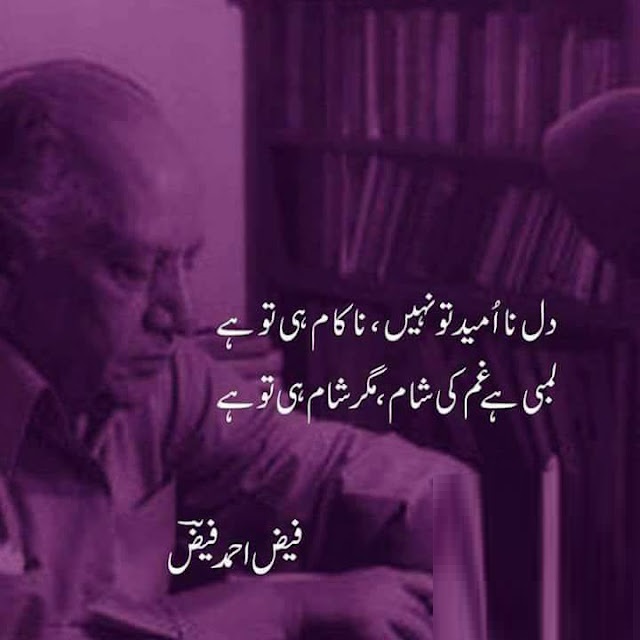
Dil na’umeed to nahi.. na’kaam hi to hai
Lambi hai gham ki shaam.. magar shaam hi to hai
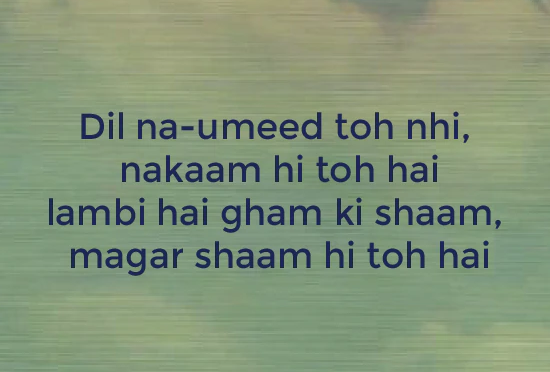


Autoconfig log file :
Apps:
$INST_TOP/apps/$CONTEXT_NAME/admin/log/$MMDDHHMM/adconfig.log.
Database:
$ORACLE_HOME/appsutil/log/$CONTEXT_NAME//adconfig.log $ORACLE_HOME/appsutil/log/$CONTEXT_NAME//NetServiceHandler.log
Startup/Shutdown Log files:
$INST_TOP/logs/appl/admin/log
Apache, OC4J and OPMN:
$LOG_HOME/ora/10.1.3/Apache $LOG_HOME/ora/10.1.3/j2ee $LOG_HOME/ora/10.1.3/opmn
Patch log:
$APPL_TOP/admin/$SID/log/
Concurrent log:
$INST_TOP/apps/$CONTEXT_NAME/logs/appl/conc/log
Clone log :
Preclone log files in source instance
Apps:
$INST_TOP/apps/$CONTEXT_NAME/admin/log/ (StageAppsTier_MMDDHHMM.log)
Database:
$ORACLE_HOME/appsutil/log/$CONTEXT_NAME/(StageDBTier_MMDDHHMM.log)
Clone log files in target instance :
Apps :
$INST_TOP/apps/$CONTEXT_NAME/admin/log/ApplyAppsTier_.log
Database:
$ORACLE_HOME/appsutil/log/$CONTEXT_NAME/ApplyDBTier_.log
Alert Log File:
$ORACLE_HOME/admin/$CONTEXT_NAME/bdump/alert_$SID.log
APPL_TOP
[applmgr@gayatri10 ~]$ cd /oracle/PROD/apps/apps_st/appl
INST_TOP
[applmgr@gayatri10 ~]$ cd /oracle/PROD/inst/apps/context_name
COMMAN_TOP
[applmgr@gayatri10 ~]$ cd /oracle/PROD/apps/apps_st/comn
JAVA_TOP
[applmgr@gayatri10 ~]$ cd /oracle/PROD/apps/apps_st/comn/java
Database_top
[applmgr@gayatri10 ~]$ cd /oracle/PROD/db/tech_st/10.2.0/appsutil/scripts/PROD_gayatri10/
Context file:-(.xml)
[applmgr@gayatri10 ~]$ cd /oracle/PROD/inst/apps/PROD_gayatri10/appl/admin
Defaults file location:-(.txt)
[applmgr@gayatri10 ~]$ cd /oracle/PROD/apps/app_st/appl/admin/PROD/adalldefault.txt
[applmgr@gayatri10 ~]$ cd APPL_TOP/admin/<SID>
Autoconfig log file :
[applmgr@gayatri10 ~]$ cd /oracle/PROD/inst/apps/PROD_gayatri10/appl/admin/log
In Oracle, to set a session limit per schema (user) – i.e., control how many concurrent sessions a specific user can have. You use profiles with the SESSIONS_PER_USER parameter.
Step-by-Step Guide to Set Session Limit per Schema.
1. Create a Profile with a Session Limit
If the profile doesn’t exist already, create one :
SQL > CREATE PROFILE limited_sessions_profile LIMIT SESSIONS_PER_USER 40;
This limits users assigned to this profile to 40 concurrent sessions.
2. Assign the Profile to a User (Schema)
SQL > ALTER USER target_user PROFILE limited_sessions_profile;
Replace target_user with the username (schema) you want to restrict.
3. Check the Profile Assignment and Limit
To verify the profile assigned to the user :
SQL > SELECT username, profile FROM dba_users WHERE username = ‘TARGET_USER’;
4. To check session limits in the profile:
SQL > SELECT * FROM dba_profiles WHERE profile = ‘LIMITED_SESSIONS_PROFILE’ AND resource_name = ‘SESSIONS_PER_USER’;
5. Optional: Modify an Existing Profile
If the user already has a profile, and you want to add a session limit to it:
SQL > ALTER PROFILE existing_profile LIMIT SESSIONS_PER_USER 3;
Important Notes :
This setting does not immediately terminate sessions if they’re over the limit. It prevents new logins once the session count limit is reached. You can check current session counts with :
SQL > SELECT username,COUNT(*) FROM v$session WHERE username IS NOT NULL GROUP BY username;
Database – Oracle Database 23AI
Cause :
An attempt was made to perform a scheduler operation without the required privileges.
Action :
Ask a sufficiently privileged user to perform the requested operation, or grant the required privileges to the proper user(s).
ERROR :
BEGIN
DBMS_SCHEDULER.create_job (
job_name => ‘REFRESH’,
job_type => ‘PLSQL_BLOCK’,
job_action => ‘BEGIN DBMS_RESH(”QA”, ”F”); END;’,
start_date => SYSTIMESTAMP,
repeat_interval => ‘FREQ=SECONDLY; INTERVAL=30’,
enabled => TRUE
);
END;
Error report –
ORA-27486: insufficient privileges
ORA-06512: at “SYS.DBMS_ISCHED”, line 191
ORA-06512: at “SYS.DBMS_SCHEDULER”, line 332
ORA-06512: at line 2
27486. 00000 – “insufficient privileges”
*Cause: An attempt was made to perform a scheduler operation without the required privileges.
*Action: Ask a sufficiently privileged user to perform the requested operation, or grant the required privileges to the proper user(s).
Solution :
This error is related to the user privileges. Grant the privileges for the related user as follows.
[oracle@ora23ai-db ~]$ sqlplus sys/*****@SIT as sysdba
SQL*Plus: Release 23.0.0.0.0 – Production on Thu Mar 13 13:40:06 2025
Version 23.4.0.24.05
Copyright (c) 1982, 2024, Oracle. All rights reserved.
Connected to:
Oracle Database 23ai Enterprise Edition Release 23.0.0.0.0 – Production
Version 23.4.0.24.05
SQL> grant execute on DBMS_SCHEDULER to SCHEMA_NAME;
Grant succeeded.
SQL> grant create job to SCHEMA_NAME;
Grant succeeded.