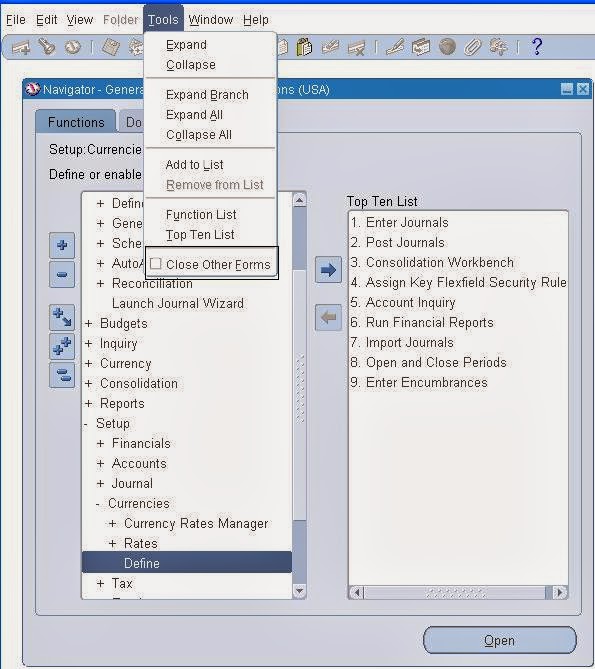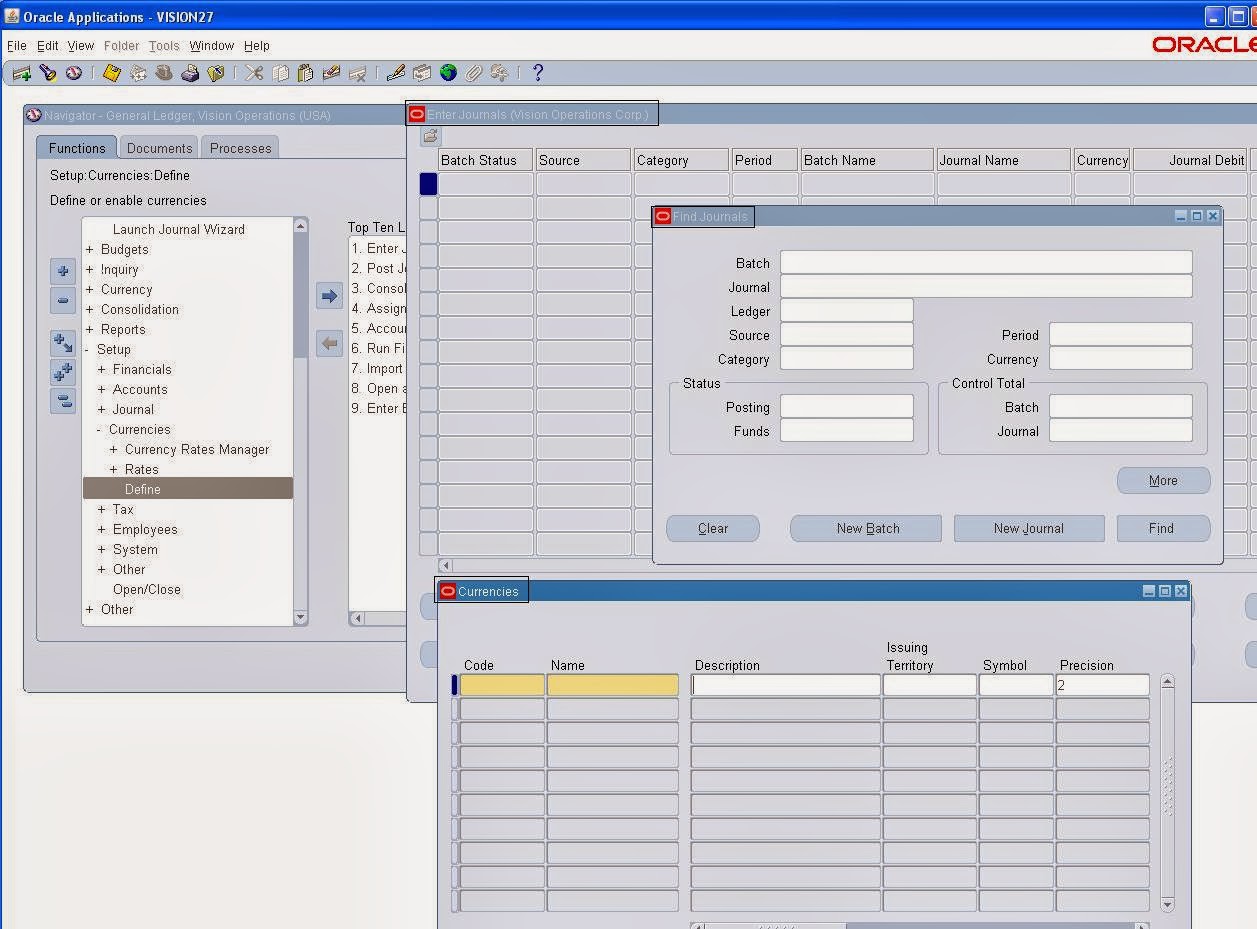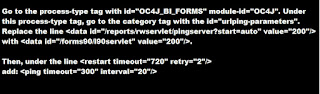In General Ledger. When we define values in Natural Account. We assign segment qualifiers. Among Segment Qualifiers. “Third Party Control” Segment Qualifier is one of the Qualifier. Today i am sharing the information on Third Party Qualifier.
1. What is meant by “Third Party Control”?
Ans. When we assign or enable “Third Party Control Segment Qualifier”. Here assigning or enabling means select option as “Yes” or “Supplier” or “Customer”. By using that natural account if journal is created then journal should contain “Party Information”. Party Information will be available for a journal when it is created from Sub-Ledgers. Incase Party information is missing for that natural account then the Accounting Program completes in error stating ” Party Information missing”. Normally for manual journals party information will not be available.
2. Who are all parties?
Ans. In R12 as per TCA all the suppliers and customers are treated as Parties.
3. What all the options available in “Third Party Control Segment Qualifiers”?
Ans. Prior to R12.1.3 version there are 4 options. They are
a. No (Default Value)
b. Yes
c. Supplier
d. Customer
In R12.1.3 one additional option is included it is
e. Restrict Manual Journals.
4. What is the Importance of the options available in “Third Party Control Segment Qualifiers”?
Ans.
Value “NO”
If we select option “No” means we are not using Third Party Control Segment Qualifier.
Value “Yes”
If we select option as “Yes” it means that value can be used in AP Sub Ledger (Supplier information is Available) and as well as in AR (Customer Information is available)
Value “Supplier”
If we select option as “Supplier” it means we are going to use this value in AP (Where Supplier information is available)
Value “Customer”
If we select option as “Customer” it means we are going to use this value in AR (Where Customer information is available)
Value ” Restrict Manual Journals”
If we select option as ” Restrict Manual Journals” where we can use this value in sub-ledger (With or with out party information ). But we can not use this value in General Ledger for Manual Journals.

5. Why in R12.1.3 version New Option “Restrict Manual Journals” Option introduced?
Ans. Before R12.1.3 if we enabling Third Party Control for the value (Unidentified Cash) and by using the same value if we book Unidentified Receipt. We face issue while performing Create Accounting with error message (party information missing). Which is a bug because we book unidentified receipt where party information is not available. To over come this issue Oracle introduced new value called “Restrict Manual Journals”. By enabling this option we can create journals from sub ledger with out party information but we cannot book manual journal from General Ledger (GL) for the same value.
6. What is the use of “Third Party Control Segment Qualifier”
Ans If we are not enabling or not using “Third Party Control Segment Qualifier” for Control Accounts then we face issues while performing Reconciliation from Sub ledger to GL. Normally we perform periodical reconciliation for control accounts from sub ledger to GL. Due to non enabling “Third Party Control Segment Qualifier” user may pass manual journal entries using control account which will cause difference from Sub ledger to GL. To over come these issue it is suggested to enable “Third Party Control Segment Qualifier” for control Accounts.
7. In which all sub ledgers we can use “Third Party Control Segment Qualifier” for control accounts?
Ans. Prior to R12.1.3 we can use “Third Party Control Segment Qualifier” for control accounts related to Accounts Payables (AP) and Accounts Receivables (AR). But after R12.1.3 due to new option “Restrict Manual Journals” option we can use in all sub ledgers.