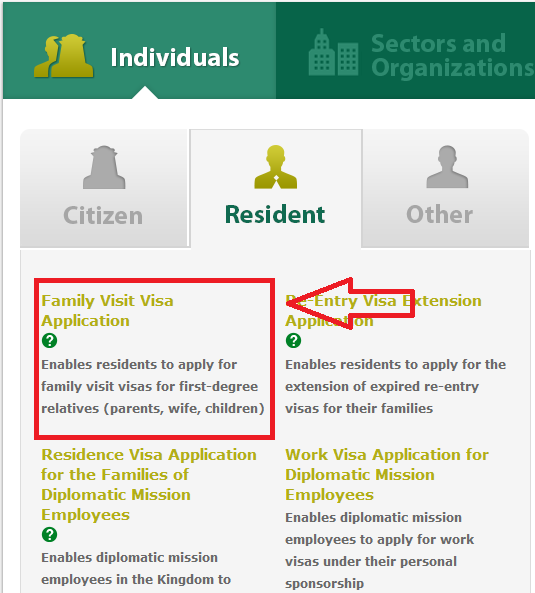Posts Tagged ‘list’
Apply for Family Visit Visa Online in Saudi Arabia
September 14th, 2014, posted in KingdomGetting Family Visit Visa in Saudi Arabia Saudi Arabia is said to be a dry place since there are not too many options for the outdoor activities. In this regard, single people who are living in Saudi Arabia try to bring their family members to the Kingdom of Saudi Arabia to spend quality time. If your family is here, life becomes a bit interesting. In this regard, there are two options. First option is to bring your family on permanent visa and the second option is to bring them on visit visa. If the stay is short term, visit visa is a better option.
Requirement for Family Visit Visa in Saudi Arabia
- You should have a valid original iqama
- Copy of Passport
- Copy of passport of each member of your family you want to invite for family visit visa
- Acceptable Profession to apply for family visit visa. Unfortunately, if profession of your visa is not listed in one of the professions listed in the list, you will have to go for change of profession.
Following Persons can be invited on Family Visit Visa
- Wife
- Children
- Father
- Mother
- Sisters
- Father in Law
- Mother in Law
Step by Step Process to Apply for Family Visit Visa
Here we shall provide you step by step guide to apply for family visit visa in Saudi Arabia. I would suggest you to open the website on Google Chrome. The content of the application is in Arabic and you can easily translate it in English by clicking on the Translate button. Open website of Ministry of Foreign Affairs and fill the application form. Enter your name in place of name of Kafeel, since you will be Kafeel of the family members coming on visit visa. Some people make a mistake by entering the name of their employer in place of name of sponsor. You should apply for visit visa of 90 days. Keep in mind that visit visa can be extended two times for the same period for which it is applied. After fulfilling and submitting the application, take a print out of it. Application number will be appearing on the corner of the application.
Submitting the Application to Chamber of Commerce
Now sign the application and put the date on it. After this, go to your sponsor and ask him to sign and stamp the application. Make sure that the person who is signing your application is one who has authorized signatures in chamber of commerce. Now, you need to go to the chamber of commerce of the city where your employer is registered. Keep in mind, other chamber of commerce will not serve your objective.
You need to submit SR 25 fee for application of visa and submit it to the chamber of commerce. They will take copy of your application and give you another print out. Now you are done with the visa application submission.
Check Online Status of Application
Officially they say, it takes 3 days but normally it takes a week to process the visa. Even if it takes more than that, don’t worry. You are dealing with Saudi government department so you should build up some patience. Go to this link, and enter your application number and Iqama number to get the status of your application. If everything goes fine, family visa will be issued.
Submitting the Application in Saudi Embassy
If your family visa is approved, you need to send application number to the relative in your home country. It is better to contact some agent in this regard. He will charge you a little amount but your work will be eased out in your home country. Normally agents who issue Umrah visas have some contacts in Saudi Embassy and they can speed up the process of your family visa application.
In some countries like Pakistan, Saudi Government has established Eitamad Centers. You do not need to contact agents in case Eitamad Centers are established in your native country. You directly go to them and they will process the family visit visa for you. Charges of Eitamad Center are around SR 400 per passport. They process it very fast. Sometimes, you submit documents one day and they send you SMS very next day to collect passport from their center. Process you need to carry on in Eitamad Centers is explained by one of our writer Mr. Shaneel Ahmed in this article. Following documents need to be submitted to the Saudi Embassy.
- Original passport
- Copy of your Iqama (Remember you are sponsor)
- Copy of your Passport
- 2-4 passport size photos
- If you want to apply for visa of your married sister, authorization letter from her husband.
- If you want to apply for the visa of in-laws. You need to present the marriage certificate and copy of the passport of your wife.
Once the visa is processed and stamped by the Saudi Embassy, visa holder will have to travel within 3 months, failure to do so will result in expiration of the visa.
If Some More Documents Required
In some cases, your application for family visa is not approved straight forward. They will ask you to submit the application along with some documents to the Ministry of Foreign Affairs. Now attach all the documents mentioned above with the application and submit it to the nearest office of Ministry of Foreign Affairs. You should go to MOFA office at around 11 am. This is the time when MOFA office will be least crowded. Timing of MOFA office is 7am to 2pm with Zuhr prayer break. If you will come in the early morning, you will find it very crowded. Continue the same process mentioned above for checking the online status of application. Soon, you will see good news there.
Some Deadlines to Consider
- Once visit visa is issued, it can be stamped by Saudi Embassy in your home country within 6 months of its issuance date.
- Once family visit visa is stamped in your home country by the Saudi Embassy, it is valid for 2 months from the date when it is stamped.
Extension of Visit Visa
- If visit visa is stamped for 30 days, it can be extended 6 more times. It means total stay in the Kingdom of Saudi Arabia will be of 210 days in this case.
- If visit visa is initially issued for 90 days, it can be extended 2 more times. It means total stay in Saudi Arabia will be of 270 days.
- Visit visa can be extended online as well.
Do Not OVERSTAY
It is very important to mention here that expat living in Saudi Arabia on Iqama takes the responsibility of the family members entering to the Kingdom. In case of Overstay of any family member, even if the stay is of a single day, SR 25,000/- fine is imposed on the expatriate with Iqama. In fact, you should plan the departure 3,4 days before expiry of the visa date. You never know, due to flight problem you may have to stay at airport or some other bad thing may happen to you.
ORACLE : How to Add or Remove List Text Anywhere from List Item?
January 30th, 2013, posted in OracleHere we will talk a trick of Oracle List Item for Forms Version 10g and 6i.
If you want to remove list text and values from a oracle forms list item.
How will you do this ?
When there is no remove icons and Backspace and Delete key doesn’t work, both just lest blank spaces.
Try the following shortcut keys:
List Of Few Common Linux Commands
May 26th, 2012, posted in Solarisalias – Create an alias
awk – Find and Replace text, database sort/validate/index
break – Exit from a loop
builtin – Run a shell builtin
cal – Display a calendar
cse – Conditionally perform a command
cat – Display the contents of a file
cd – Change Directory
cfdisk – Partition table manipulator for Linux
chgrp – Change group ownership
chmod – Change access permissions
chown – Change file owner and group
chroot – Run a command with a different root directory
cksum – Print CRC checksum and byte counts clear Clear terminal screen
cmp – Compare two files
comm – Compare two sorted files line by line
command – Run a command – ignoring shell functions
continue – Resume the next iteration of a loop
cp – Copy one or more files to another location
cron – Daemon to execute scheduled commands
crontab – Schedule a command to run at a later time
csplit – Split a file into context-determined pieces
cut – Divide a file into several parts
date – Display or change the date & time
dc – Desk Calculator
dd – Data Dump – Convert and copy a file
declare – Declare variables and give them attributes
df – Display free disk space
diff – Display the differences between two files
diff3 – Show differences among three files
dir – Briefly list directory contents
dircolors – Colour setup for `ls’
dirname – Convert a full pathname to just a path
dirs – Display list of remembered directories
du – Estimate file space usage
echo – Display message on screen ed A line-oriented text editor (edlin)
egrep – Search file(s) for lines that match an extended expression eject Eject CD-ROM
enable – Enable and disable builtin shell commands
env – Display, set, or remove environment variables
eval – Evaluate several commands/arguments
exec – Execute a command exit Exit the shell
expand – Convert tabs to spaces
export – Set an environment variable
expr – Evaluate expressions
factor – Print prime factors
false – Do nothing, unsuccessfully
fdformat – Low-level format a floppy disk
fdisk – Partition table manipulator for Linux
fgrep – Search file(s) for lines that match a fixed string
find – Search for files that meet a desired criteria
fmt – Reformat paragraph text
fold – Wrap text to fit a specified width.
for – Expand words, and execute commands format Format disks or tapes free Display memory usage
fsck – Filesystem consistency check and repair.
function – Define Function Macros
gawk – Find and Replace text within file(s)
getopts – Parse positional parameters
grep – Search file(s) for lines that match a given pattern
groups – Print group names a user is in
gzip – Compress or decompress named file(s)
hash – Remember the full pathname of a name argument
head – Output the first part of file(s)
history – Command History
hostname – Print or set system name
id – Print user and group id’s
if – Conditionally perform a command
import – Capture an X server screen and save the image to file
info – Help info
install – Copy files and set attributes
join – Join lines on a common field
kill – Stop a process from running
less – Display output one screen at a time
let – Perform arithmetic on shell variables
ln – Make links between files
local – Create variables
locate – Find files
logname – Print current login name
logout – Exit a login shell
lpc – Line printer control program
lpr – Off line print lprint Print a file lprintd Abort a print job lprintq List the print queue
lprm – Remove jobs from the print queue
ls – List information about file(s)
m4 – Macro processor
man – Help manual
mkdir – Create new folder(s)
mkfifo – Make FIFOs (named pipes)
mknod – Make block or character special files
more – Display output one screen at a time
mount – Mount a file system
mtools – Manipulate MS-DOS files
mv – Move or rename files or directories
nice – Set the priority of a command or job
nl – Number lines and write files
nohup – Run a command immune to hangups
passwd – Modify a user password
paste – Merge lines of files pathchk Check file name portability
popd – Restore the previous value of the current directory
pr – Convert text files for printing printcap Printer capability database printenv Print environment variables
printf – Format and print data
ps – Process status
pushd – Save and then change the current directory
pwd – Print Working Directory
quota – Display disk usage and limits
quotacheck – Scan a file system for disk usage
quotactl – Set disk quotas
ram – ram disk device
rcp – Copy files between two machines.
read – read a line from standard input
readonly – Mark variables/functions as readonly remsync Synchronize remote files via email
return – Exit a shell function
rm – Remove files
rmdir – Remove folder(s)
rpm – Remote Package Manager
rsync – Remote file copy (Synchronize file trees) screen Terminal window manager
sdiff – Merge two files interactively
sed – Stream Editor
select – Accept keyboard input
seq – Print numeric sequences
set – Manipulate shell variables and functions
shift – Shift positional parameters
shopt – Shell Options
shutdown – Shutdown or restart linux
sleep – Delay for a specified time
sort – Sort text files
source – Run commands from a file `.’
split – Split a file into fixed-size pieces
su – Substitute user identity
sum – Print a checksum for a file
symlink – Make a new name for a file
sync – Synchronize data on disk with memory
tac – Concatenate and write files in reverse
tail – Output the last part of files
tar – Tape ARchiver
tee – Redirect output to multiple files
test – Evaluate a conditional expression
time – Measure Program Resource Use
times – User and system times
touch – Change file timestamps
top – List processes running on the system
traceroute – Trace Route to Host trap Run a command when a signal is set(bourne)
tr – Translate, squeeze, and/or delete characters
true – Do nothing, successfully
tsort – Topological sort
tty – Print filename of terminal on stdin
type – Describe a command
ulimit – Limit user resources
umask – Users file creation mask umount Unmount a device
unalias – Remove an alias
uname – Print system information
unexpand – Convert spaces to tabs
uniq – Uniquify files
units – Convert units from one scale to another
unset – Remove variable or function names
unshar – Unpack shell archive scripts
until – Execute commands (until error)
useradd – Create new user account
usermod – Modify user account
users – List users currently logged in
uuencode – Encode a binary file
uudecode – Decode a file created by uuencode v Verbosely list directory contents (`ls -l -b’) vdir Verbosely list directory contents (`ls -l -b’)
watch – Execute/display a program periodically
wc – Print byte, word, and line counts
whereis – Report all known instances of a command
which – Locate a program file in the user’s path.
while – Execute commands
who – Print all usernames currently logged in whoami Print the current user id and name (`id -un’)
xargs – Execute utility, passing constructed argument list(s)
yes – Print a string until interrupted
.period – Run commands from a file
### – Comment / Remark
SoRRY… :’ (
May 14th, 2011, posted in Ink On PAPER, Scarface'S DIARY, WordsÂ
Â
Â
Â
Â
Â
 Â
Â
Â
Â
Â
SoRRY…
de most shortest n important word..
i knw..
most of u say..
i cannt 4get n cannt 4gv…
i cann 4get but cannt 4gv…
i can 4gv but i cannt 4get…
i can move on…let it go…but cannt 4get…
so here is de thng…
de truth is..
i can 4get…
i can 4gv..
but whenever i think wht u did 2 mE..
makes mE LiTTLE more dEAD inside…
n each day…each hour…each minute…each second….
i m dying more n more…
Â
Â
Â
Â
it hurts..
it really hurts…
but u cannt remain hurt everytym..
al de tym…
full tym…
sun falls…
but it rises back again..
flowers die..
but other do bloOm…
after every strom..
dere is a rainbow….
its just sumtyms v can c it..
n sumtyms v cannt… ; ]
n if u hv made a mistake..
u can say sorry..
just dont b so much hard on uRSELf…
Saying SoRRY dozn’t mean dere isn’t guilt n 4gving dzn’t mean de PAiN is gone…
but it is de 1st step 2wards it… ; ]
Moreover..
i do hv realiz tht…
More men are SoRRY for speaking dan keeping silence…
so never ruin an APoLoGY with an excuse..
n always say SoRRY n mean it.. ; ]
n try 2 end de thng with a goOd n real SMiLE…
or 2 cheer de people up..
u can use dis line..
I never apologize.
I’m sorry….but tht’s just the way I am… ; ]
n dnt ever 4get tht…
An apology is de superglue of LiFE….
It can repair just about almost ANYTHiNG…..
so say SoRRY 2 whom ever u hv 2 say… ; ]
Follow Me On Social Networks :
-
Recent Posts
Recent Comments
- xterabyte on Tar: .file too large to archive. Use E function modifier
- DBA USA on System is in Maintenance State – Boot Archives in Solairs 10
- immam_DBA on Find And Delete Files Older Than Some Particular Time Period In Linux
- Solairs_Guy on Find And Delete Files Older Than Some Particular Time Period In Linux
- DBA_Ora on Forms : Could not reserve record (2 tries). Keep trying
Categories
- ANiMALS (89)
- BiRdS (5)
- SCAR LiON GALLERY (40)
- Art (298)
- WORKiNG iN GRAPHiCS (28)
- AStROLOGY (13)
- BoYs (619)
- No Smoking (54)
- Scarface'S DIARY (282)
- ChARACtERs (70)
- CoLoURs (11)
- DAtEs iN a YeAR (161)
- fUNNY (749)
- COMiCS (694)
- Death Note (42)
- COMiCS (694)
- GiRLs (292)
- Ink On PAPER (602)
- iNSCENtS (6)
- Islam (419)
- Dua (22)
- Islamic Teachings (87)
- Muharram (75)
- Rajab (6)
- Ramazan (30)
- Safar (3)
- Saying Of Hazrat Ali ( A.S ) (79)
- Saying Of Holy Prophet ( P.B.U.H) (48)
- Sufism (124)
- Zul-Haj (5)
- Kingdom (20)
- LoVE (310)
- MOViES (340)
- DC Comic And Movies (111)
- Fight Club (15)
- Hannibal (25)
- MARVEL (20)
- Rorschach (12)
- Scarface (10)
- Sherlock Holmes (26)
- PAKiSTAN (179)
- Photography (14)
- POEPLes (103)
- POEtRY.. (325)
- Allama Iqbal (24)
- Asghar (6)
- Bayaam Shah Warsi (2)
- Bulleh Shah (7)
- Ghalib (36)
- Jaun Elia (40)
- LYRiCS (74)
- Mir Anees (6)
- Rumi (26)
- STORiES (47)
- TEChNoLoGY (370)
- Apple (8)
- Linux OS (85)
- Solaris (76)
- MOBiLE (21)
- Android (12)
- Oracle (199)
- Oracle EBS Application (27)
- Oracle Queries (107)
- Physics (2)
- Programming (24)
- SOCiAL NEtWORkS (15)
- Windows (28)
- TV Shows (181)
- Ainak Wala Jin (34)
- Alif Noon (41)
- Arrow (10)
- Friends (11)
- Game of Thrones (6)
- Mirza Ghalib (10)
- Moin Akhtar (23)
- Naruto (2)
- Zia Mohiuddin (25)
- Uncategorized (3)
- UNiVERSE (77)
- ANiMALS (89)
Archives
- March 2024
- February 2024
- January 2024
- December 2023
- November 2023
- October 2023
- September 2023
- August 2023
- July 2023
- June 2023
- May 2023
- April 2023
- March 2023
- February 2023
- January 2023
- December 2022
- November 2022
- October 2022
- September 2022
- August 2022
- July 2022
- June 2022
- May 2022
- April 2022
- March 2022
- February 2022
- January 2022
- December 2021
- November 2021
- October 2021
- September 2021
- August 2021
- July 2021
- June 2021
- May 2021
- April 2021
- March 2021
- February 2021
- January 2021
- December 2020
- November 2020
- October 2020
- August 2020
- July 2020
- June 2020
- May 2020
- April 2020
- March 2020
- February 2020
- January 2020
- December 2019
- November 2019
- October 2019
- September 2019
- August 2019
- July 2019
- June 2019
- May 2019
- April 2019
- March 2019
- February 2019
- January 2019
- December 2018
- November 2018
- October 2018
- September 2018
- August 2018
- July 2018
- June 2018
- May 2018
- April 2018
- March 2018
- February 2018
- January 2018
- December 2017
- November 2017
- October 2017
- September 2017
- August 2017
- July 2017
- June 2017
- May 2017
- April 2017
- March 2017
- February 2017
- January 2017
- December 2016
- November 2016
- October 2016
- September 2016
- August 2016
- July 2016
- June 2016
- May 2016
- April 2016
- March 2016
- February 2016
- January 2016
- December 2015
- November 2015
- October 2015
- September 2015
- August 2015
- July 2015
- June 2015
- May 2015
- April 2015
- March 2015
- February 2015
- January 2015
- December 2014
- November 2014
- October 2014
- September 2014
- August 2014
- July 2014
- June 2014
- May 2014
- April 2014
- March 2014
- February 2014
- January 2014
- December 2013
- November 2013
- October 2013
- September 2013
- August 2013
- July 2013
- June 2013
- May 2013
- April 2013
- March 2013
- February 2013
- January 2013
- December 2012
- November 2012
- October 2012
- September 2012
- August 2012
- July 2012
- June 2012
- May 2012
- April 2012
- March 2012
- February 2012
- January 2012
- December 2011
- November 2011
- October 2011
- September 2011
- August 2011
- July 2011
- June 2011
- May 2011
- April 2011
- March 2011
- January 2011
- December 2010
- August 2010
- January 2009
Tags
bad batman boy care comic crazy death drama Evil fight funny Ghalib girl good hate Hazrat Ali hope Imam Ali Imam Hussain islam islamic teaching john joker Karbala love lover man men miss you movie muslim muslims Oracle Oracle Application Oracle DBA pain Pakistan Part poet poetry sorrow tv show urdu woman womenShare It With Others :