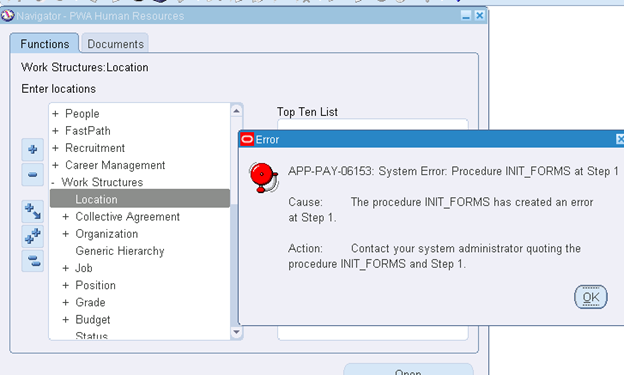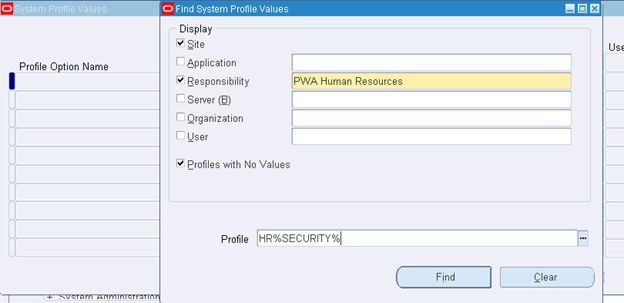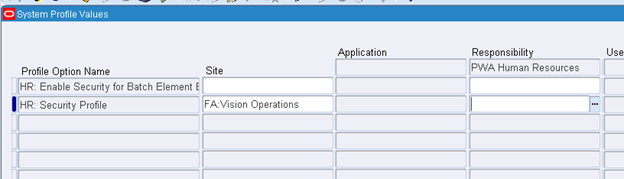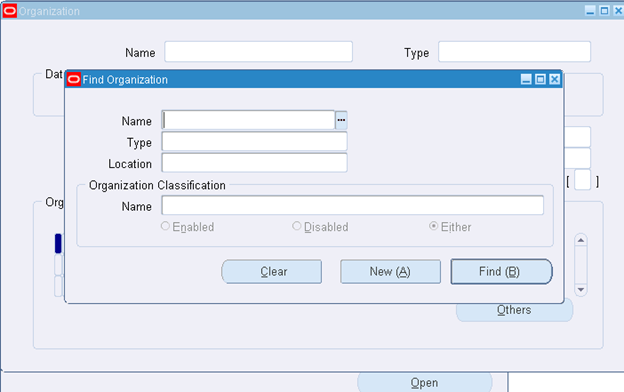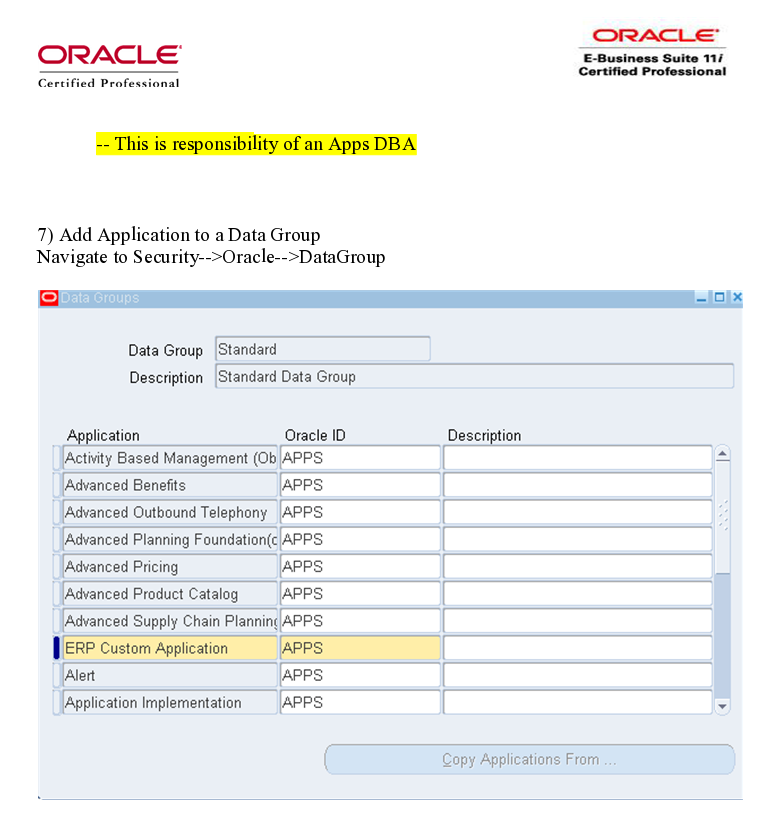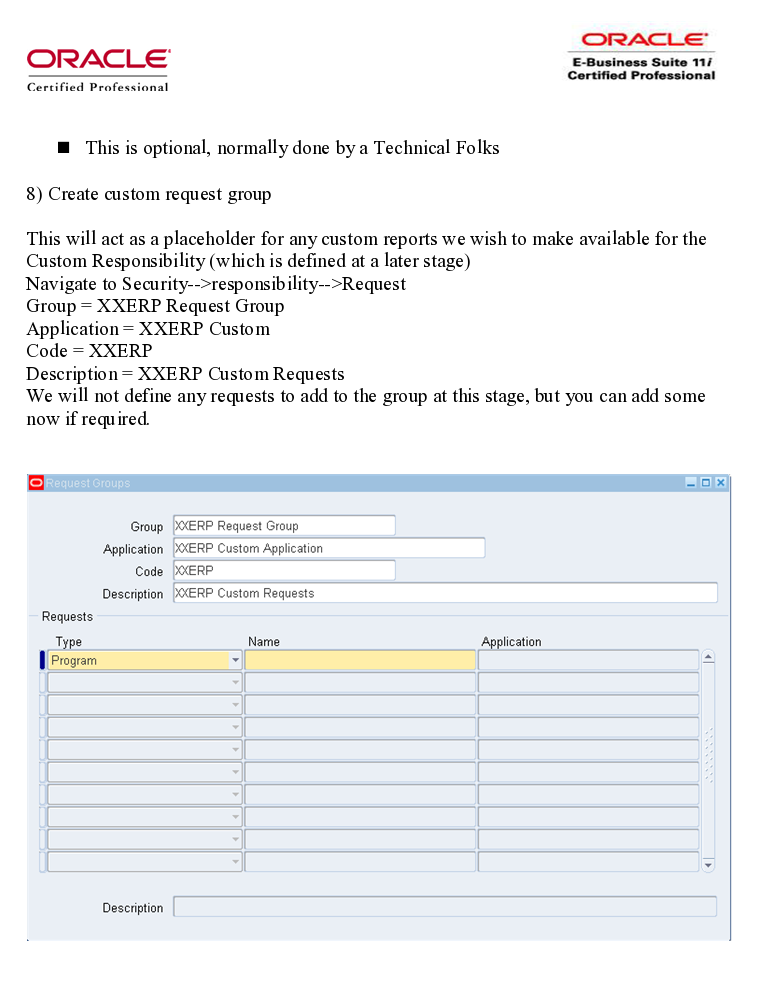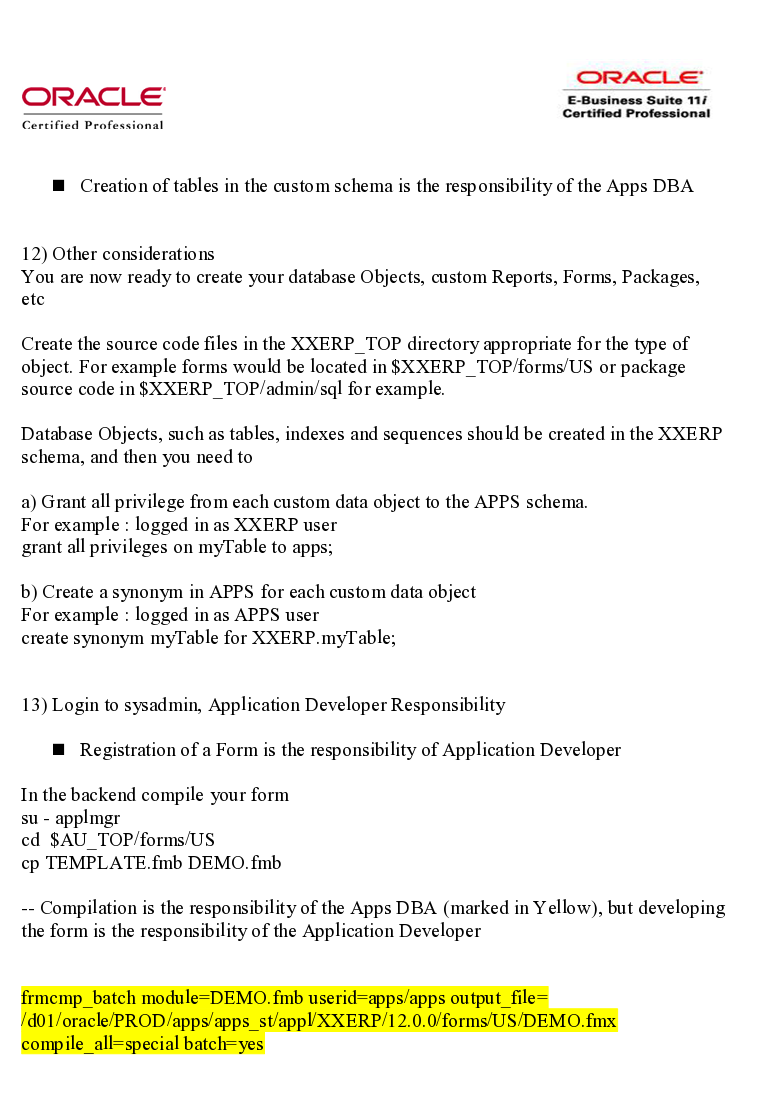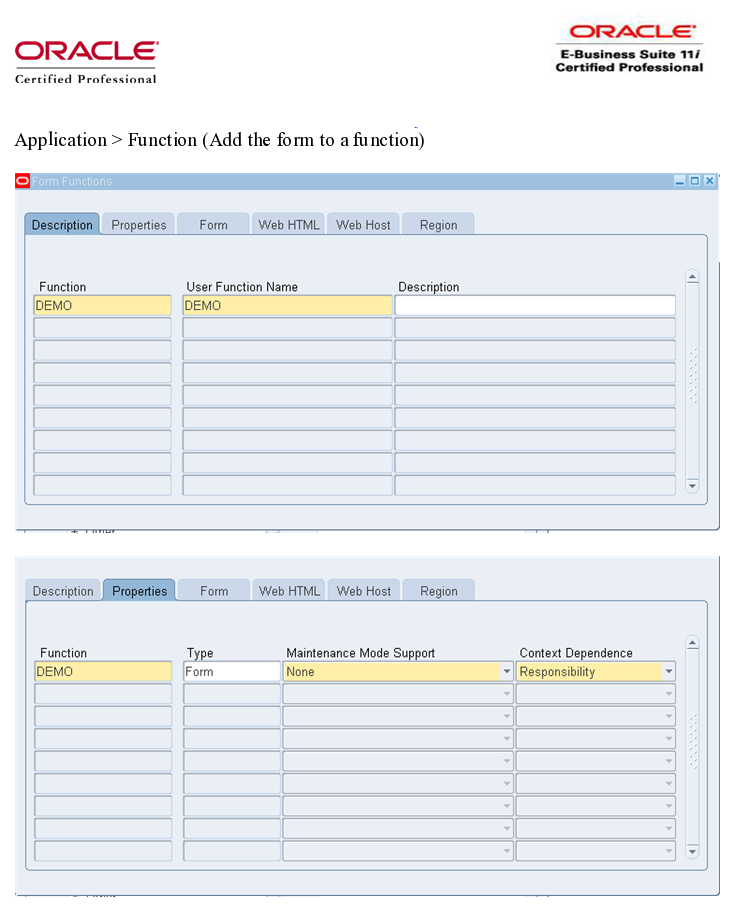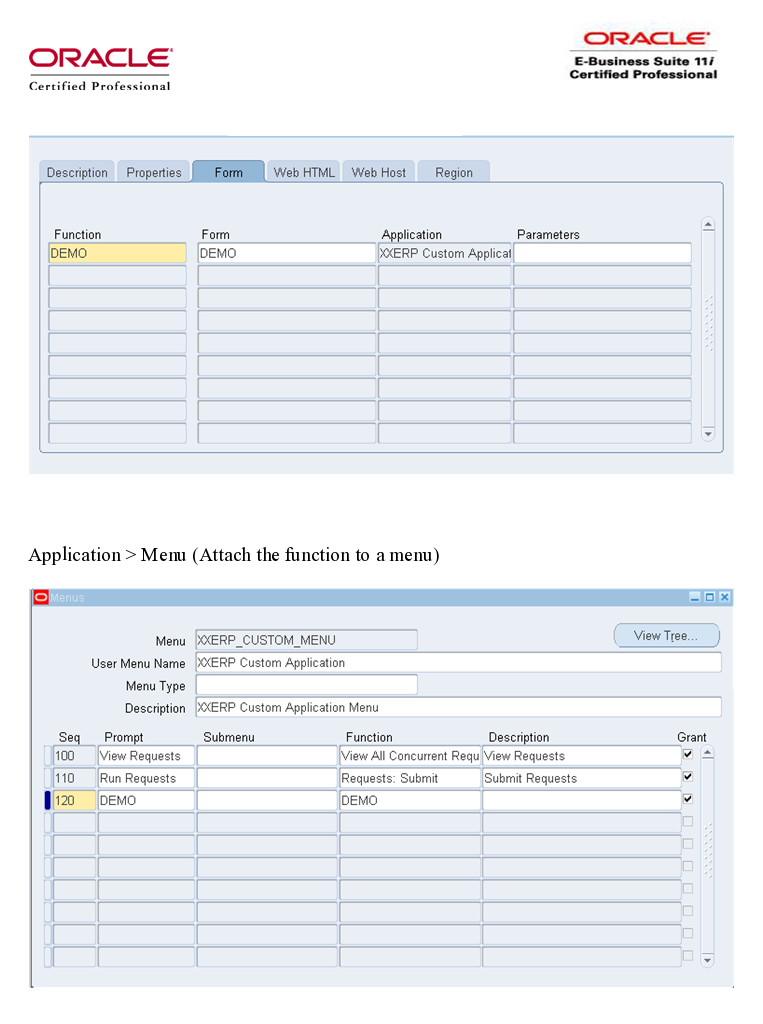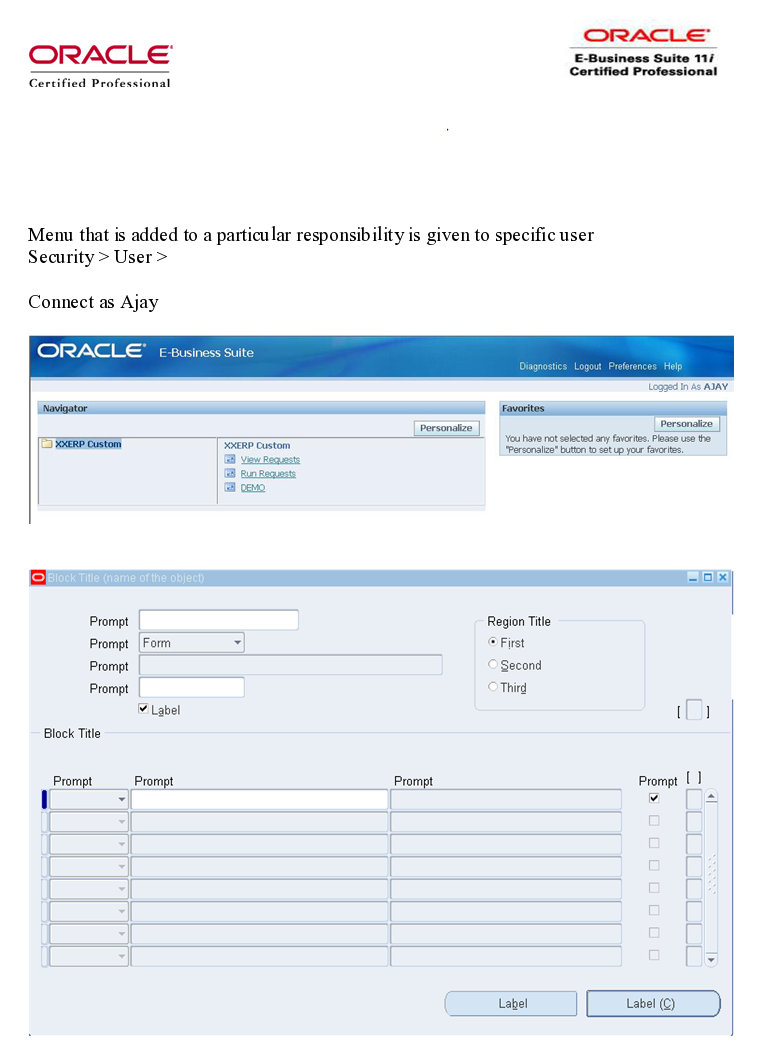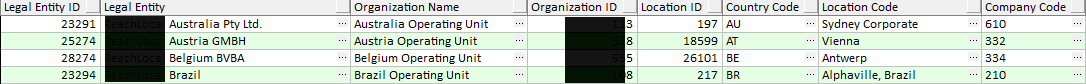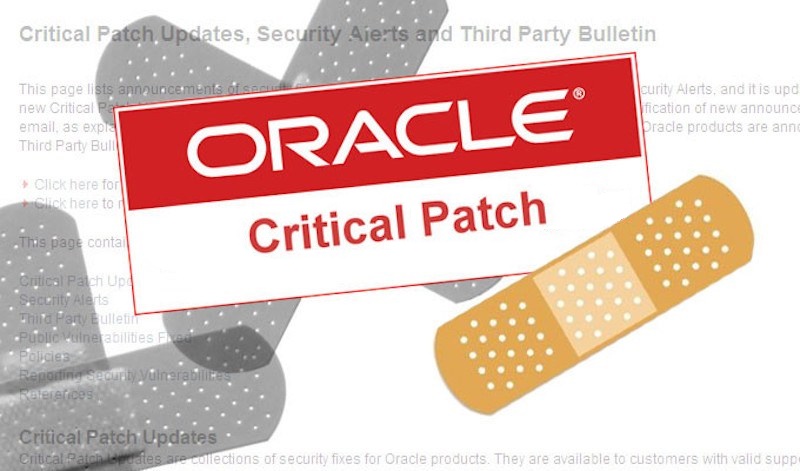
1) Login to OAM
and Navigate: Support Cart -> Applications Signature -> Collect -> Check “Product Information” box -> Click on “View” (eyeglasses)
In R12
(Responsibility “System Administrator“, Menu “Oracle Application Manager“)
and Navigate : Applications Usage >> Products Installed
This will display the following patchset information :
Application Name
Current Patch Level
Product Version
Status (Installed, Shared Product, Inactive)
2) The patchset level information can be retrieved directly via sqlplus with the following diagnostic script :
$AD_TOP/sql/adutconf.sql
3) Use the below query to pull out the details
SQL>
SELECT fav.application_id, fav.application_short_name, fav.application_name, fav.basepath, fav.creation_date, fpi.status, fpi.patch_level, fpi.product_version, fpi.TABLESPACE, fpi.index_tablespace, fpi.temporary_tablespace FROM fnd_application_vl fav, fnd_product_installations fpi WHERE fav.application_id = fpi.application_id(+) ORDER BY creation_date DESC