





Below are some of the basic unix commands which will be useful for Oracle DBA.
How to kill all similar processes with single command (in this case opmn)
ps -ef | grep opmn |grep -v grep | awk ‘{print $2}’ |xargs -i kill -9 {}
Locating Files under a particular directory
find . -print |grep -i test.sql
Using AWK in UNIX
To remove a specific column of output from a UNIX command – for example to determine the UNIX process Ids for all Oracle processes on server (second column)
ps -ef |grep -i oracle |awk ‘{ print $2 }’
Changing the standard prompt for Oracle Users
Edit the .profile for the oracle user
PS1=”`hostname`*$ORACLE_SID:$PWD>”
Display top 10 CPU consumers using the ps command
/usr/ucb/ps auxgw | head -11
Show number of active Oracle dedicated connection users for a particular ORACLE_SID
ps -ef | grep $ORACLE_SID|grep -v grep|grep -v ora_|wc -l
Display the number of CPU’s in Solaris
psrinfo -v | grep “Status of processor”|wc -l
Display the number of CPU’s in AIX
lsdev -C | grep Process|wc -l
Display RAM Memory size on Solaris
prtconf |grep -i mem
Display RAM memory size on AIX
First determine name of memory device
lsdev -C |grep mem
then assuming the name of the memory device is ‘mem0’
lsattr -El mem0
Swap space allocation and usage
Solaris : swap -s or swap -l
Aix : lsps -a
Total number of semaphores held by all instances on server
ipcs -as | awk ‘{sum += $9} END {print sum}’
View allocated RAM memory segments
ipcs -pmb
Manually deallocate shared memeory segments
ipcrm -m ‘<ID>’
Show mount points for a disk in AIX
lspv -l hdisk13
Display amount of occupied space (in KB) for a file or collection of files in a directory or sub-directory
du -ks * | sort -n| tail
Display total file space in a directory
du -ks .
Cleanup any unwanted trace files more than seven days old
find . *.trc -mtime +7 -exec rm {} \;
Locate Oracle files that contain certain strings
find . -print | xargs grep rollback
Locate recently created UNIX files (in the past one day)
find . -mtime -1 -print
Finding large files on the server (more than 100MB in size)
find . -size +102400 -print
Crontab :
To submit a task every Tuesday (day 2) at 2:45PM
45 14 2 * * /opt/oracle/scripts/tr_listener.sh > /dev/null 2>&1
To submit a task to run every 15 minutes on weekdays (days 1-5)
15,30,45 * 1-5 * * /opt/oracle/scripts/tr_listener.sh > /dev/null 2>&1
To submit a task to run every hour at 15 minutes past the hour on weekends (days 6 and 0)
15 * 0,6 * * opt/oracle/scripts/tr_listener.sh > /dev/null 2>&1
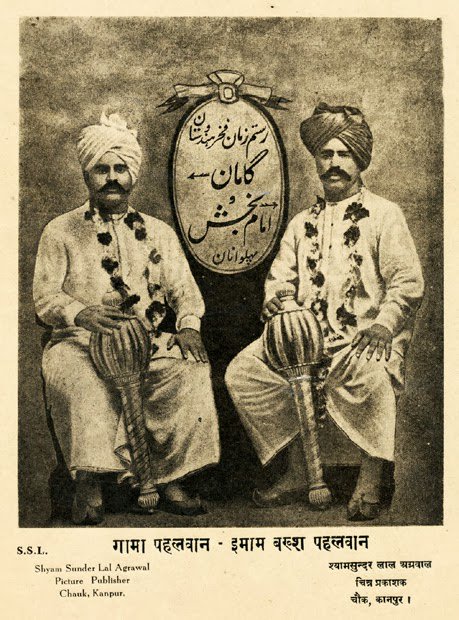
The “Great” Gama (born 22 May 1878 – 23 May 1960) also known as “Gama Pehalwan” (Urdu: گاما پھلوان) is the stage-name of Ghulam Muhammad Butt (Urdu: غلام محمد بٹ).
Born in Amritsar into a ethnic Kashmiri family, he was awarded the Indian version of the World Heavyweight Championship on 15 October 1910. Undefeated in a career spanning more than 52 years, he is considered one of the greatest wrestlers of all time. After Independence in 1947, Gama moved to the newly created state of Pakistan.