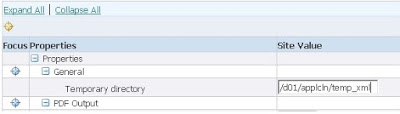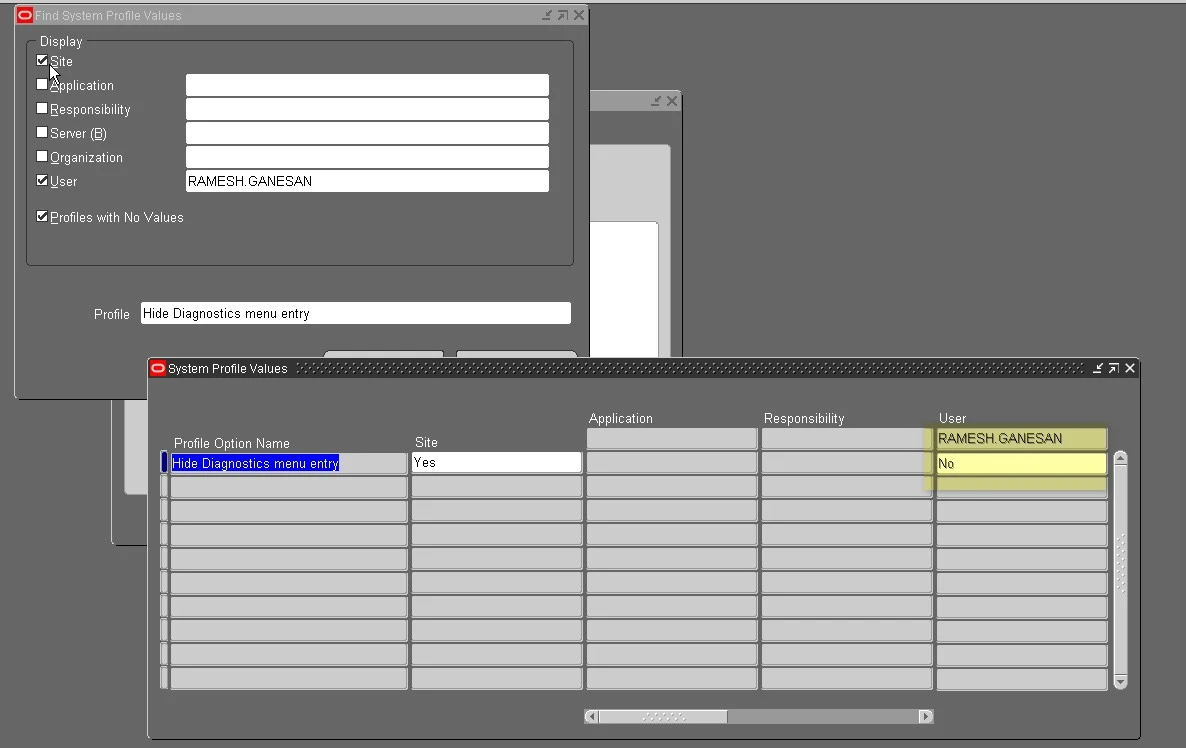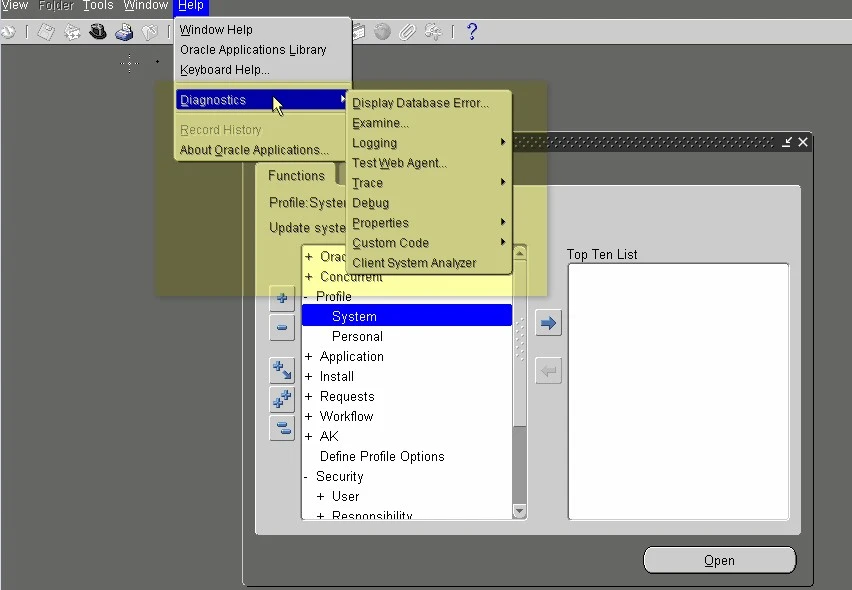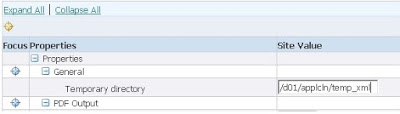The concurrent program the output of which is XML report is failing in warning and the log shows the below message:
Beginning post-processing of request 5292785 on node AP6105RT at 02-AUG-2006 04:47:48. Post-processing of request 5292785 failed at 02-AUG-2006 04:49:48 with the error message:
The Output Post-processor is running but has not picked up this request. No further attempts will be made to post-process this request, and the request will be marked with Warning status.
Setting the profile option Concurrent: OPP Response Timeout to a higher value may be necessary. Example if the response time is set to 60 make it at-least 180. Bounce the concurrent manager once this is done. This will resolve the issue.
If the issue still persist, check the OPP log file. You follow below navigation
System Administrator -> Concurrent : Manager -> Administrator
On this screen click on Output Post Processor and then click on Processes button -> Manager Log button

Error :
[11/10/19 10:27:07 AM] [OPPServiceThread1] Post-processing request 16359131.
[11/10/19 10:27:07 AM] [820550:RT16359131] Executing post-processing actions for request 16359131.
[11/10/19 10:27:07 AM] [820550:RT16359131] Starting XML Publisher post-processing action.
[11/10/19 10:27:07 AM] [820550:RT16359131]
Template code: XXSD_RDF_TO_XML_PROC
Template app: AR
Language: en
Territory: 00
Output type: EXCEL
[11/10/19 10:27:07 AM] [UNEXPECTED] [820550:RT16359131] java.io.FileNotFoundException:
/usr/tmp/xml/xdoSBWzBuUW6V111019_1027079523.fo (No such file or directory)
at java.io.FileOutputStream.open(Native Method)
at java.io.FileOutputStream.<init>(FileOutputStream.java:179)
at java.io.FileOutputStream.<init>(FileOutputStream.java:131)
at oracle.apps.xdo.common.tmp.TmpFile.createTmpFileJDK118(TmpFile.java:146)
at oracle.apps.xdo.common.tmp.TmpFile.createTmpFile(TmpFile.java:113)
at oracle.apps.xdo.template.fo.util.FOUtility.generateFO(FOUtility.java:987)
at oracle.apps.xdo.template.fo.util.FOUtility.generateFO(FOUtility.java:212)
at oracle.apps.xdo.template.FOProcessor.createFO(FOProcessor.java:1665)
at oracle.apps.xdo.template.FOProcessor.generate(FOProcessor.java:975)
at oracle.apps.xdo.oa.schema.server.TemplateHelper.runProcessTemplate(TemplateHelper.java:5936)
at oracle.apps.xdo.oa.schema.server.TemplateHelper.processTemplate(TemplateHelper.java:3459)
at oracle.apps.xdo.oa.schema.server.TemplateHelper.processTemplate(TemplateHelper.java:3548)
at oracle.apps.fnd.cp.opp.XMLPublisherProcessor.process(XMLPublisherProcessor.java:285)
at oracle.apps.fnd.cp.opp.OPPRequestThread.run(OPPRequestThread.java:173)
[11/10/19 10:27:07 AM] [820550:RT16359131] Completed post-processing actions for request 16359131.
Cause :
The Temporary directory for XML Publisher has not been modified after making the clone so it was pointing to non existing location and getting error out.
Issue :
Issue was with XML Publisher temporary directory path.
Solution :
1. Create a new Temporary Directory on OS level for the cloned environment.
2. Make sure that the application owner (APPLMGR) has Read and Write permission this directory.
3. Setup this new directory for XML Publisher via :
XML Publisher Administrator responsibility: Properties -> General -> Temporary Directory.
3. Restart the Server.
4. Test again with a XML Publisher Report.