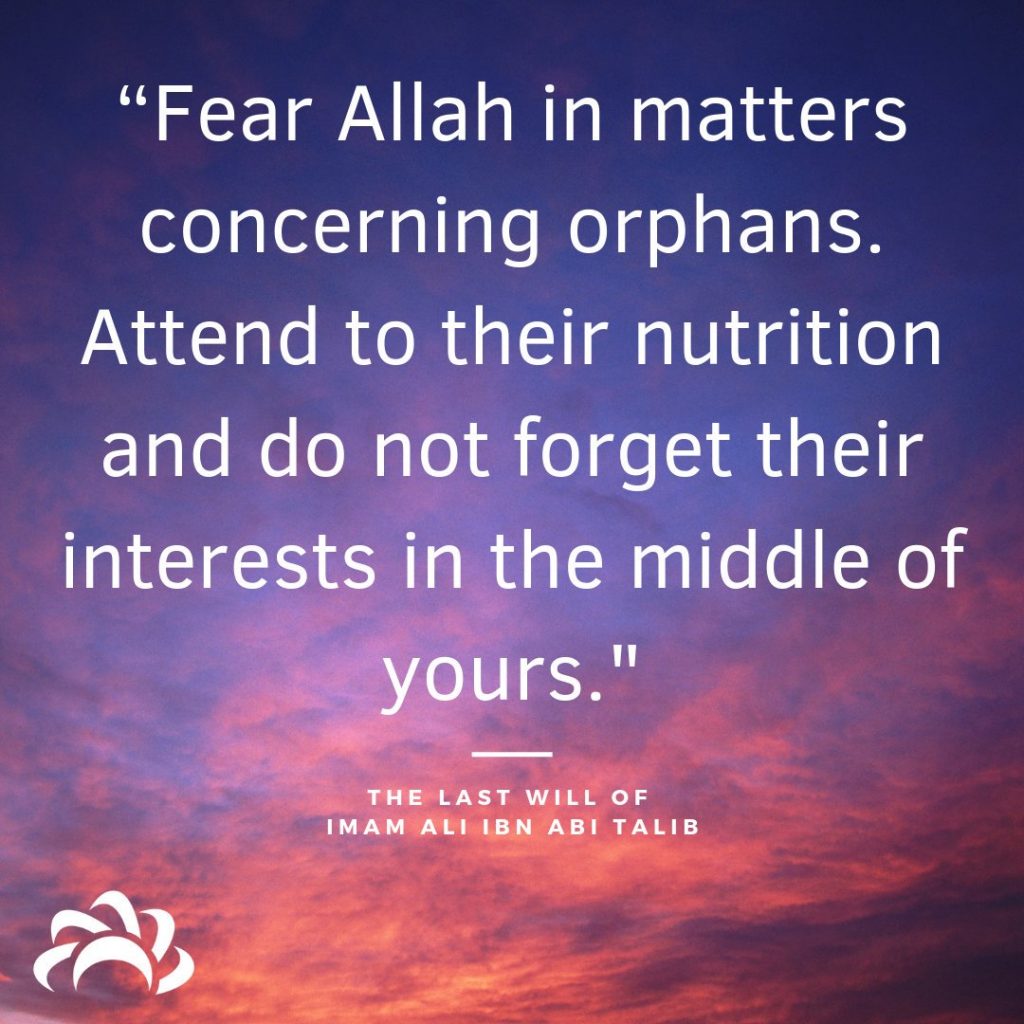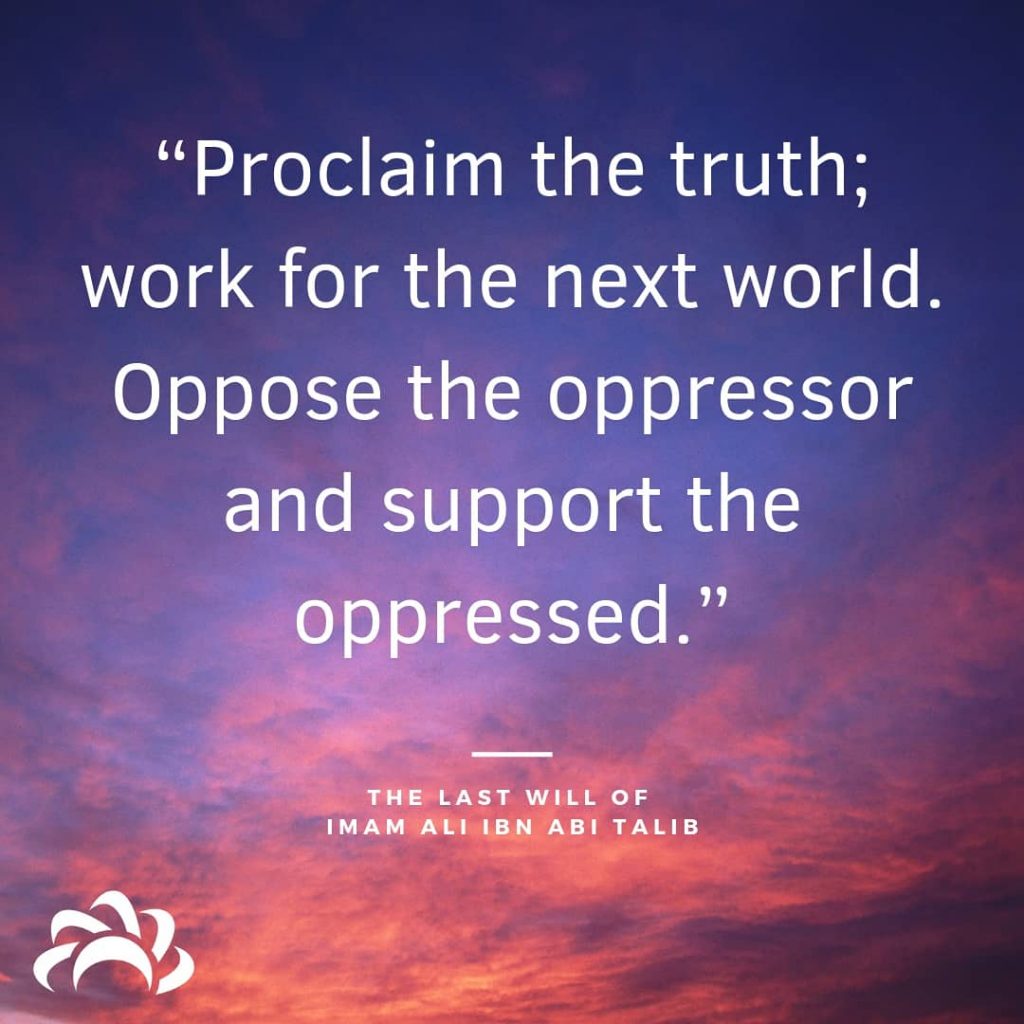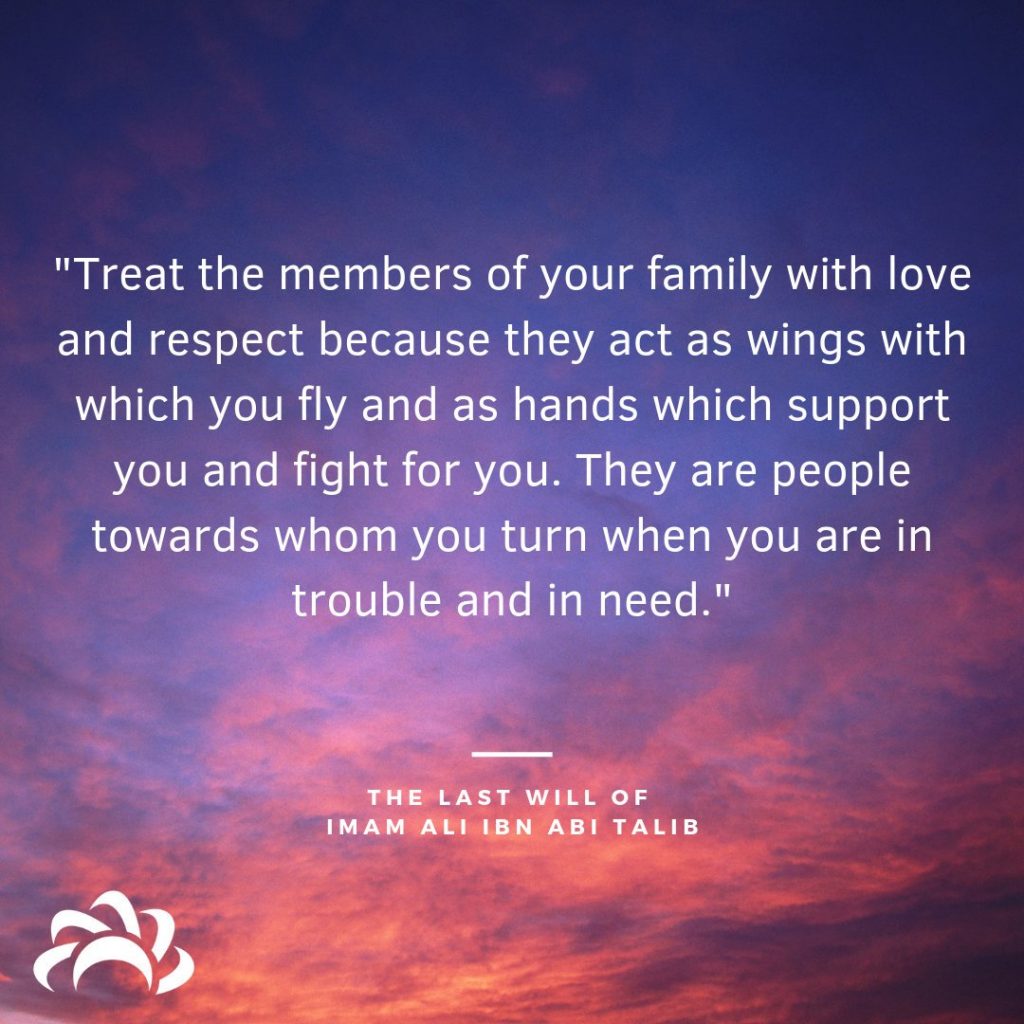

Archive for 2019
Internal Server Error
August 19th, 2019, posted in OracleIntermittent Login issue R12.1 – 500 Internal Server Error
Problem Description :
Users are unable to get application login page.
Users are frequently getting below error while accessing the EBS application R12.1.3 URL.
![]()
Internal Server Error
The server encountered an internal error or misconfiguration and was unable to complete your request.
Please contact the server administrator, ohs_admin@acs.net and inform them of the time the error occurred, and anything you might have done that may have caused the error.
More information about this error may be available in the server error log.
Cause :
This issue occurred due to low oacore heap size.
Solution :
Increase the oacore heap size and restart application services.
Change the parameters in $ORA_CONFIG_HOME/10.1.3/opmn/conf/opmn.xml
of both form nodes as shown below:
From :
-Xmx512M -Xms128M -XX:MaxPermSize=160M
To :
-Xmx1024M -Xms128M -XX:MaxPermSize=160M
Reference :
JVM: Guidelines to setup the Java Virtual Machine in Apps E-Business Suite 11i and R12 (Doc ID 362851.1)
Apache HTTP_Server – Failed to start a managed process after the maximum retry limit Log (HTTP_Server~1)
August 12th, 2019, posted in OracleOracle HTTP Server, residing on a Unix platform, fails to start using OPMN. For example, OPMN reports the generic error
opmnctl startall opmnctl: starting opmn and all managed processes... ================================================================================ opmn id=oradb:6200 0 of 1 processes started. ias-instance id=infra.oracle.com ++++++++++++++++++++++++++++++++++++++++++++++++++++++++++++++++++++++++++++++++ ias-component/process-type/process-set: HTTP_Server/HTTP_Server/HTTP_Server Error --> Process (pid=24042) Failed to start a managed process after the maximum retry limit Log:: /opt/oracle/infra/opmn/logs/HTTP_Server~1
The HTTP_Server~1 OPMN log file just reports that the HTTP Server has been started, but there are actually no httpd processes present on the system.
There is also nothing written to the $ORACLE_HOME/apache/apache/logs directory even when HTTP Server logLevel is set to debug.
Furthermore there are no core / segmentation fault files created.
In order for the HTTP Server to listen on ports < 1024 e.g 80 and 443 the ownership and permissions of the Oracle HTTP Server binary – ‘.apachectl’ – have been changed as follows:
One possible work-around is to change .apachectl to belong to another group – such as the generic one users (rather than have the file belong to the oracle group – typically called ‘oinstall’) e.g
Solution:
chown root:users .apachectl chmod 6750 .apachectl