Nexus 5 Bug Causes Texts and Calls to Randomly Not Come Through
Why did we develop cell phones in the first place? Simply put, we did it to ease communication. No longer did you have to be tethered to a desk in order to speak with someone who may be hundreds or thousands of miles away. As technology developed, we soon started relying on them for simple text communication, which is less intrusive in our daily lives than traditional calls. We expect phones to be able to do these things well, and we have began to take them for granted. Now it would seem that the LG Nexus 5 is having some issues with this job, and this is both annoying and inconvenient for the many Nexus 5 owners out there.
The bug itself is pretty straight-forward. At what would appear to be random times, the Nexus 5 will just stop receiving any kind of incoming calls or texts. There are absolutely no signals that show that anything is wrong. All the service and data bars will still read as if everything was functional, but the messages just will not come through. You might ask: if that is the case, then how did anyone find out about this bug? Well, Google Voice users can check from their computers to see if there are any voicemails for them, and in these circumstances the users were alerted to voicemails being there without ever receiving any notification on the phone. Based on what knowledge is available, this is a problem that can affect all Nexus 5 handsets, regardless of carrier. However, AT&T does seem to have less complaints around the internet.
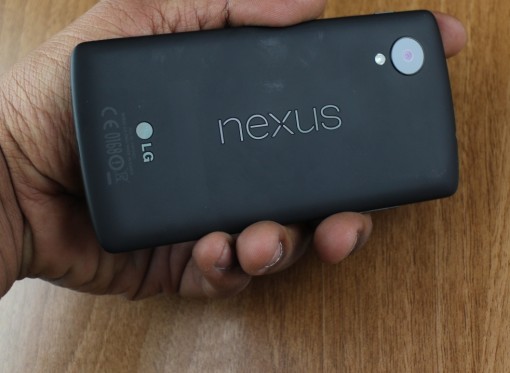 Unfortunately, no one has yet be able to determine a standard set of circumstances that need to be in effect for the bug to show itself. The most commonly stated conditions are that LTE was enables, WiFi was enabled and connected, or that the Nexus 5 had been asleep for a few minutes. In some cases, just one of each event occurred, and in others, two or three happened. So far, a singular cause has not been identified, but some theories predict that there are bugs in the drivers of the phone, or that there is interference between the signals and the Wi-Fi radios in the handsets.
Unfortunately, no one has yet be able to determine a standard set of circumstances that need to be in effect for the bug to show itself. The most commonly stated conditions are that LTE was enables, WiFi was enabled and connected, or that the Nexus 5 had been asleep for a few minutes. In some cases, just one of each event occurred, and in others, two or three happened. So far, a singular cause has not been identified, but some theories predict that there are bugs in the drivers of the phone, or that there is interference between the signals and the Wi-Fi radios in the handsets.
Now the most common ways that people have found to work around this bug are pretty common sense-based looking at the problems. If you are suffering from this issue, one solution could be to disable your LTE by going to Settings > (Wireless & Networks) More > Mobile Networks > Preferred network type > 3G. This can be a real drag if you are paying for unlimited (or just a high-capacity) of high-speed data, but hopefully it will be fixed soon. Another reported solution is to set the phone to turn off W-Fi when in sleep mode, which you do through Settings > Wi-Fi > (menu) > Advanced > Keep Wi-Fi on during sleep > Never. This will cause your phone to take a few seconds to reconnect to your access point after turning it back on, but it might be worth it if you get your connectivity notifications back. There is word that we may be seeing an OTA fix rolled out from Google and LG, but there is no announced roll out date or anything of the like.
For now, we can only hope that these solutions may help anyone who is facing this bug. As a Nexus 5 owner, I hope I do not have to deal with it, and I hope no one else has to as well. Calls and texts are the most primary uses of smartphones, so having that compromised compromises that value of the phone itself, effectively turning it into a tiny tablet.
LG Nexus 5 has brought the newest features of Android 4.4 KitKat and an optical image stabilization camera module. However, the latest Nexus phone suffers several hardware and software problems as reported by users. Here are the most common issues and easy ways to fix them all.
Wi-Fi Disconnecting Or Dropping
Nexus 5 isn’t an exemption with this issue and users report they are unable to connect the Internet Wi-Fi or drops by moving to a short distance away from the router.
Possible solutions:
1. Enable Airplane mode then turn off or toggle the Wi-Fi on and off to reset the connection.
2. Reboot the Nexus 5 to refresh the entire system.
3. Switch off the Wi-Fi router for 10 seconds then turn it back on.
4. On the Nexus 5 Settings menu, select Wireless and networks > Wi-Fi > Forget the network the problem then reconnect and entire the right details.
5. Update the firmware of the Wi-Fi router by checking the Web site from your Internet Service Provider’s manual.
6. Change the band on your Nexus 5. Go to Settings > Wireless and networks > Wi-Fi > Menu key > Advance > Wi-Fi frequency band > Try 2.4 GHz or 5 GHz only instead of Auto. Uncheck the Avoid Poor Connections as well to improve Wi-Fi connectivity.
7. Download the Wi-Fi Analyser app to check problems on the crowded channel.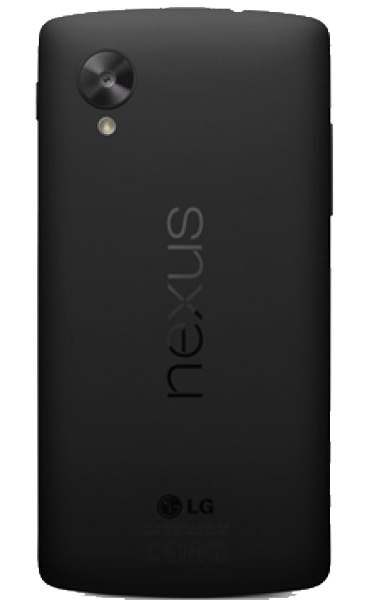
Battery Drain And Issues
Unfortunately, Nexus 5 only boasts 2300 mAh battery pack which drains fairly quick compared with other flagship smartphones.
Possible solutions:
1. Conserve battery by managing wireless connections, brightness, screen time-out and wallpaper.
2. Enable GPS battery saving mode. Go to Settings > Location mode > Battery saver instead of High Accuracy.
3. If the charger makes loud buzzing sound, heats up or fails to recharge the phone, try an alternative charger instead. Use the USB cable to charge it on a computer and see the differences.
4. Purchase an extended battery case or power bank to recharge the device anywhere.
Poor Camera Performance
Some complaints the poor performance of Nexus 5’s camera due to blurry captures, slow auto-focus and shutter lag.
Solution: Update the LG Nexus 5 to Android 4.4.1 or 4.4.2 KitKat which brings the ultimate camera fix provided by Google. Go to Settings > About phone > System updates.
Low Quality Audio
Many users suffer speaker problems such as reverb or muffling at lower volumes using the speaker.
Possible solutions:
1. Make sure that nothing is blocking the speaker grills.
2. Turn the Equaliser to improve audio output. Go to Google Play Music > Settings > Equaliser.
3. Turn off the virtual surround sound when playing music via speaker.
4. Update the Nexus 5 to Android 4.4.2 KitKat to solve majority of audio issues.
Overheating Problems
Nexus 5 may suffer overheating issues during heavy gaming due to high graphics rendering. Some users reported that Nexus 5 can reach up to 50 degrees Celsius during overheating status.
Possible solutions:
1. Play heavy games in a well-ventilated place, with air-conditioning or fan to help it cool down.
2. Don’t place the Nexus 5 on direct sunlight to prevent damaging internal parts.
3. Never leave the smartphone inside the car to avoid accumulating heat and damaging the battery.
4. Avoid playing high graphics gaming during recharging time to prevent overheating unless your area is very cool.
5. If tasks aren’t intensive and yet the phone suffers overheating, visit the service center and ask for replacement for the problem may be a factory defect.
Are you facing any of these issues ?? Let us know down below !!




