Just because someone is unkind to you that does not mean you have to be unkind to them.
Their wrongdoings are their issues to deal with.
Don’t let them become yours


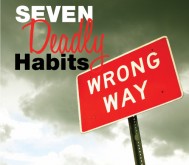 Seven Deadly Habits of a DBA and how to cure them
Seven Deadly Habits of a DBA and how to cure themCalling widespread bad habits in database administration “deadly” may seem extreme. However, when you consider the critical nature of most data, and just how damaging data loss or corruption can be to a corporation, “deadly” seems pretty dead-on.
Although these habits are distressingly common among DBAs, they are curable with some shrewd management intervention. What follows is a list of the seven habits we consider the deadliest, along with some ideas on how to eliminate them.
Habit #1. THE LEAP OF FAITH: “We have faith in our backup.”
Blind faith can be endearing, but not when it comes backing up a database. Backups should be trusted only as far as they have been tested and verified.
Cures:
Habit #2. GREAT EXPECTATIONS: “It will work the way we expect it to. Let’s go ahead.”
Although not user friendly in the traditional sense, Oracle is very power-user friendly— once you’ve been working with it for a while, you develop an instinct for the way things “should” work. Although that instinct is often right, one of the most dangerous habits any DBA can possess is an assumption that Oracle will “just work” the way it should.
Cures:
Habit #3. LAISSEZ-FAIRE ADMINISTRATION: “We don’t need to monitor the system. The users always let us know when something’s wrong.”
If you depend on the users to inform the DBA team that there’s a problem, it may already be too late.
Cures:
Habit #4. THE MEMORY TEST: “We’ll remember how this happened, and what we did to get things going again.”
It may seem impossible that a DBA team would forget a massive procedure that took them weeks to get right, and yet it happens all the time. In order to prevent recurring mistakes and take advantage of gained experience, documentation is essential.
Cures:
Habit #5. THE BLAME GAME: “Don’t look at me, it’s the developer’s fault that SQL is in production”
Some DBAs have a real “us versus them” mentality when it comes to developers in their organization. They see themselves not as facilitators helping the developers develop quality code from a database standpoint, but rather as guardians who prevent poor-quality code from making it into production. This might seem like semantics, but a confrontational relationship between developers and DBAs results in a lack of developer initiative and significant slowdowns in release cycles.
Cures:
Habit #6. THE SOLO ACT: “I know what I’m doing and don’t need any help.”
Database administration is increasingly complex and even the most senior DBAs can’t possibly know every last detail. DBAs have different specialties, which need to be culled and utilized. When DBAs feel like they know, or should know, everything, they don’t ask questions and miss out on valuable knowledge they could be gaining from others.
Cures:
Habit #7. TECHNO-LUST: “Things would work so much better if only we had…”
DBAs are often on top of the latest technology, which can help them do a superlative job. But when the desire for new technology causes DBAs to recommend unnecessary hardware purchases or software add-ons, costs tend to skyrocket quickly—as do problems.
Cures:
As a beginner of Toad for Oracle. I came up with an issue. Maybe you guys mgiht go through same phase.
So for this solution here is it :
After installing the Toad this was the issue came up. It was shutting down by the error. Â Well this was the issue which came up as soon as Toad get started :
C:Program FilesQuest SoftwareToad For Rracle user fileslexlib.lxl was not found and is needed. Please contact quest support.
The Solution for the problem is quite simple. You might be running toad on Windows 7 or Vista. All you have to do is to run this application on Administartor mode. Thats it.
Select Toad and right click on it and run it as Administrator.
Try it and I hope it might work for you as well. Will be waiting for feedback . Have a good day
*********************************************************************************************************************
Note : Please not do make backups before using these queries and also confirm them yourself or by aother means as
well.
*********************************************************************************************************************